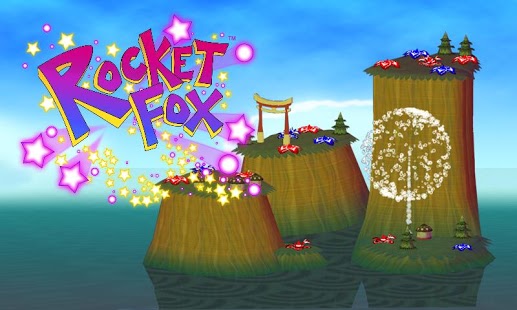Rocket Fox 1.0.3
Paid Version
Publisher Description
WITH ROCKET FOX THE SKY IS YOUR PLAYGROUND!
Enter the Inari Shrines with Guy and his faithful fox friends as they take to the skies with their flowerocket training. Help Guy light up the sky with jaw-dropping explosions and bursts of color as Guy rides fireworks from flowerocket to flowerocket.
Guy’s training quickly turns into a mission to protect the world against the evil and manic Grand Marshal and his minions of tanks. Guy must disrupt Grand Marshal’s sinister plans to convert flowerockets into weapons!
EASY PICK-UP-AND-PLAY ACCELEROMETER CONTROLS
Simply tilt your Android device to guide Guy to one of the many target-like flowerockets on each stage. Focus and quick reflexes are your best weapons against Grand Marshal.
VIBRANT 3D WORLDS
Explore over 60+ stages! Navigate through immersive 3D worlds such as the sacred Fox Inari Shrines, a lush green forest, floating islands, and more. Keep an eye out for lurking enemy tanks and avoid pesky stage hazards such as tornadoes, wind, and lightning clouds.
GATHER FOXFIRE TO UNLOCK POWER-UPS, EFFECTS, AND NEW GEAR
- Customize and dress your character from head-to-toe
- Purchase over 20 different firework particle effects like stars, 4-leaf clovers, and flowers
- Use foxfire to unlock additional fireworks shapes in the form of butterflies, smiley faces, and much more
- MOGA controller supported!
About Rocket Fox
Rocket Fox is a paid app for Android published in the Other list of apps, part of Games & Entertainment.
The company that develops Rocket Fox is NAMCO BANDAI Games. The latest version released by its developer is 1.0.3. This app was rated by 1 users of our site and has an average rating of 3.0.
To install Rocket Fox on your Android device, just click the green Continue To App button above to start the installation process. The app is listed on our website since 2014-10-23 and was downloaded 15 times. We have already checked if the download link is safe, however for your own protection we recommend that you scan the downloaded app with your antivirus. Your antivirus may detect the Rocket Fox as malware as malware if the download link to com.namcobandaigames.rocketfox is broken.
How to install Rocket Fox on your Android device:
- Click on the Continue To App button on our website. This will redirect you to Google Play.
- Once the Rocket Fox is shown in the Google Play listing of your Android device, you can start its download and installation. Tap on the Install button located below the search bar and to the right of the app icon.
- A pop-up window with the permissions required by Rocket Fox will be shown. Click on Accept to continue the process.
- Rocket Fox will be downloaded onto your device, displaying a progress. Once the download completes, the installation will start and you'll get a notification after the installation is finished.